
¶ Currencies
ManaCube uses a variety of currencies. These currencies are used where money can be used to buy items and perks in-game. The main currencies are Cubits, Mana, Score, Ancient Tokens and Kilton Souls. There is only one global currency, which are Cubits, the rest of the currencies are server specific.
An overview of the currencies is shown below. More information on how currencies are used can be found in the articles for each game mode.
¶ Cubits
Cubits are a global currency that can be obtained from the ManaCube Store, Prestiging (Skyblock, Survival, Islands and Earth), Trading players, Auction House by selling valuable items, Cash Cow, Coinflips, King Benny. You can also sell Cubits to other players, they are valuable and in high-demand! The exchange rates for Cubits on each realm are unique to each economy.
WARNING: Cubit scamming is not allowed on any game mode and is bannable.
Some Useful Cubits commands...
/cubits pay (player) (amount)- Sends a specified amount of Cubits to another player.
/cubits bal- Displays the amount of Cubits you currently have.
/cubits bal (player)- Displays the amount of Cubits a player currently has.
/cubits top- Displays a leaderboard of players with the most Cubits.
/cubits auction- Opens an auction where players sell their Cubits for a specific amount of currency. Only accessible by players with the Elite Donor rank.
/cubits auction (amount)- Auctions your Cubits on the Cubits auction house to be purchased by other players. Exclusive to Elite Donor rank.
¶ Cash
Cash has different purposes depending on the server you are in, although it does have the same meaning everywhere. The current servers use cash: Skyblock, Olympus, Survival, Islands, Earth, Hardcore and Kitpvp.
/bal- Displays your current money balance
/bal (player)- Display balance of another player
/baltop- Display richest players
/pay (Player) (amount)- Pays a specified player the amount of cash chosen
¶ Mana
Mana has different purposes and is earned in various ways in each game mode. It is used for anything from buying extra worlds on Creative to ranking up on Parkour. The value may vary throughout the Season on each server.
DISCLAIMER: Commands may vary or may be unavailable depending on the server.
/mana- View the mana commands
/mana me- View your own mana
/mana look <name>- View another player’s mana
/mana lead- View the players with the most mana [KitPvP, Parkour]
/mana top- View the players with the most mana [Olympus, Parkour and Hardcore]
/mana pay (name) (amount)OR/p pay (name) (amount)- Pay Mana to another player. Make sure the player's name is correct.
¶ EXP
Parkour is currently the only server that uses “EXP”. EXP is earned by completing Parkour Maps. It is required complete the "Experienced" prestige challenge, which is 250 000 EXP.
EXP does not reset and cannot be paid to other players.
The easiest way to check your score is by checking the sidebar/featherboard. If your sidebar is not displayed, use /sb and look for “EXP” on the sidebar.
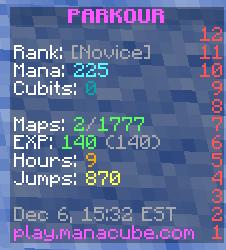
¶ Ancient Tokens
You can earn “Ancient Tokens” through completing rounds in the Ancient Trials . For each of the 10 waves completed, you receive Ancient Tokens. Defeating the final boss, Zulrah, gives a total of 154 Tokens. You can also get Tokens from Mummies in Sandara on Survival and Skyblock
Each server has their own Token Shop. Ancient Tokens are used on Survival, Olympus, Skyblock and Islands. You can spend your tokens to receive various rewards on each game mode.
¶ Quest/Task Points
You can earn Quest Points by completing quests on Islands and helps towards your prestige level.
Tasks are quests that you can complete for Task Points. Task Points can be used on various gamemodes to purchase items and goes towards your prestige.
¶ Kilton Souls
The Kilton Merchant accepts mob heads in exchange for souls. Sell ALL Mob Heads you have in your inventory by doing /kilton for souls to buy cool perks and items. Kilton is available on Skyblock, Olympus, Survival, Islands, Earth and Hardcore.
¶ Auction House
Auction House (AH) is a feature that Skyblock, Olympus, Survival, Parkour, Islands, Creative, Earth, Hardcore and Kitpvp include. This is a place where you can safely sell in-game items to other players, or buy items from players. The Auction House is accessed with /ah command.
TIP: The number of items you may list varies by server and Donator Rank.
When selling an item, your “listing” for that item will be up for a certain time. If no one buys your item(s) within that time, they will be moved to your Expired Auctions. Once they are expired, you can collect them there. Expired items do not delete.
| Server | Listing Time |
|---|---|
| Skyblock | 4 Days |
| Olympus | 4 Days |
| Survival | 4 Days |
| Parkour | 4 Days |
| Islands | 4 Days |
| Creative | 7 Days |
| Earth | 4 Days |
| Hardcore | 4 Days |
| KitPvP | 4 Days |
If someone decides to buy your item, even if you’re offline, the proceeds will be added to your balance.
Depending on the game mode you are playing, you will either have to sell or buy in a different currency, meaning you can’t buy an item for Mana on Islands.
An overview of the auction house is shown below. Including its commands, and how to interact with the GUI when selling and buying items
¶ Auction House Commands
/ah - Opens the Auction House GUI.
/ah help - Opens the Auction House help menu.
/ah view [player] - Views another player's active auctions.
/ah sell/bid [price] [amount of items] - List the item(s) you are holding in your hand. If you do not add a time, your entire hand slot will be added to the Auction House.
/ah collect - View and manage your canceled and expired items.
/ah bid messages - Toggles bid messages on/off
/ah log - View information regarding previous auctions you've made.
/ah stats - Shows Global and Personal Statistics in relation to the Auction House
¶ Navigating the Auction House
The bottom row on each page allows you to navigate the Auction House. While the icons may vary from server to server, the use of the AH is similar across game modes.
Below you will find information on the possible actions you may perform when looking at Auction House:

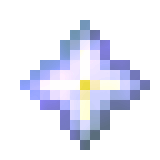 Click to view your personal Menu
Click to view your personal Menu Click to Sort By Newest, Oldest, Highest Price and Lowest Price
Click to Sort By Newest, Oldest, Highest Price and Lowest Price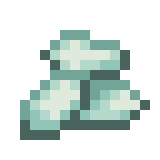 Filter through different currencies available; All, Money/Mana and Cubits
Filter through different currencies available; All, Money/Mana and Cubits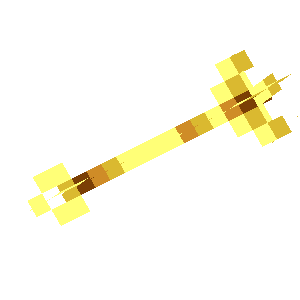 Click to view different Auction House pages.
Click to view different Auction House pages.

The Personal Menu allows you to flip through information pertaining to your current and previous auctions.
 Shows your current amount of active Auctions. Click your player head to view any active Auctions.
Shows your current amount of active Auctions. Click your player head to view any active Auctions.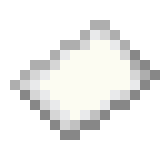 View your Statistics
View your Statistics View your Auction History
View your Auction History Collect expired, canceled and won items
Collect expired, canceled and won items
Currently, the auction house holds two different types of stats; Global and Personal stats. You can view your stats by doing /ah stats
Global Stats
Global Stats are stats collected per gamemode and includes every individual on that gamemode. The following stats are tracked and displayed under Global Stats:
- Auctions Created
- Auctions Sold
- Auctions Expired
- Money Spent
- Cubits Spent
Personal Stats
Personal Stats are collected per server and relate to your statistics rather than everyone elses. The following stats are tracked and displayed under Personal Stats:
- Auctions Created
- Auctions Sold
- Auctions Expired
- Money Earned
- Money Spent
- Cubits Earned
- Cubits Spent
¶ AH Filters

Filter GUI
Click on the paper to reset your filter settings. To go back to the auction house, click on the netherstar.
New category filters, displayed on the left side of the GUI
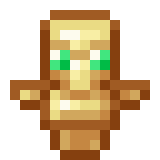 - Seasonal Vault Items
- Seasonal Vault Items - Armory - Armor and Weapons
- Armory - Armor and Weapons - Tools
- Tools - Spawner, Cores and Fragments
- Spawner, Cores and Fragments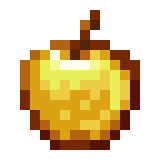 - Consumables - Totems, Potions, Scrolls, XP, Etc
- Consumables - Totems, Potions, Scrolls, XP, Etc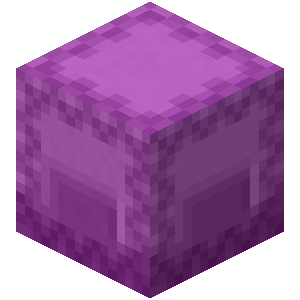 - Shulker Box Bundles
- Shulker Box Bundles
¶ Cubits Auction
Apart from regular Auction House, those players who buy ELITE rank, will have access to an exclusive auction house where they will be able to sell and buy cubits for money, Mana,, etc.
Open the Cubits Auction do /cubits auction [cubits] [price]. Once you have listed the cubits, the auction will be displayed in chat.
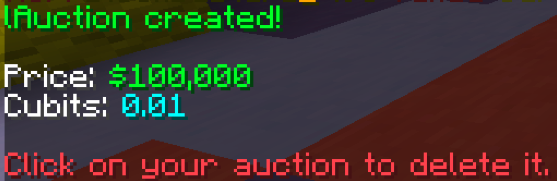
| Server | Maximum Bid For Cubits | Minimum Bid In Cubits |
|---|---|---|
| Parkour | 10 Mana | 0.01 Cubits min. |
| Olympus | 100 Mana | 0.01 Cubits min. |
| Skyblock | $100 | 0.01 Cubits min. |
| Survival | $100 | 0.01 Cubits min. |
| Earth | $100 | 0.01 Cubits min. |
| Islands | $100 | 0.01 Cubits min. |
Depending on the server you are in, you are allowed to raise your bid to a certain amount of that currency. There is also a minimum requirement when putting up cubits on the auction house.
CAUTION: Trading directly with players, rather than through the Auction House or the Trade features is not recommended. These features have been added to protect players from the risk of being scammed or cheated.
¶ Trading
Trading is a safe way to buy and sell good with other players on the server. On some servers,
/trade allows the exchange of only items. Money is given with /pay <user> <amount>. On other servers, /trade allows the trading of items and money.
In both cases, request a trade with another player by using /trade <user> while within 15 blocks of them. To accept a trade request do /trade accept. A GUI will pop with a section for your items, and a section for the other player's items. To deny a trade request use /trade deny.
WARNING: Please be sure to have open inventory space to receive the items you are trading for. Otherwise items may be lost or dropped and picked up by other players.
CAUTION: Trading directly with players, rather than through the Auction House or the Trade features is not recommended. These features have been added to protect players from the risk of being scammed or cheated.
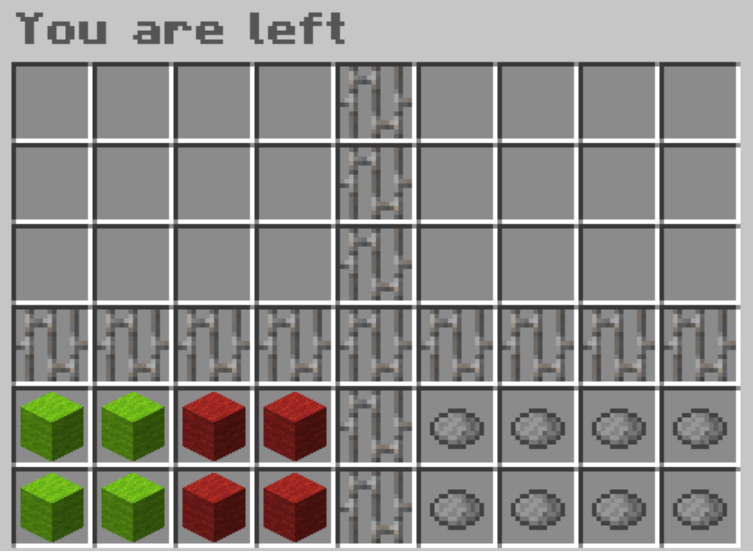
When you trade on Parkour, you can only trade items. Both players can trade up to 12 slots worth of items.
Both members must accept the trade twice before it will successfully go through.
| Wool Color | ||
|---|---|---|
| Wool Information | Shows you're ready to accept the offer | Aborts the trade (Doesn't require confirmation) |

When you trade on KitPvP, you can trade items and Cash. Both players can trade up to 16 slots worth of items.
Both members must accept the trade twice before it will successfully go through.
-
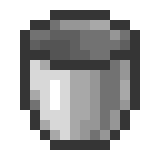 Sets your offered Cash to $0
Sets your offered Cash to $0 -
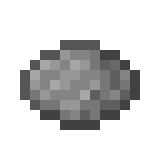 Click to accept the trade
Click to accept the trade -
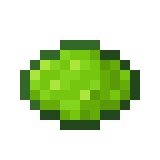 You have 5 seconds to click the lime to cancel the trade before the trade has become successful
You have 5 seconds to click the lime to cancel the trade before the trade has become successful
| Icon values | |||
|---|---|---|---|
| Amount | $10 | $100 | $1,000 |

When you trade on Olympus, you will be able to trade Mana, Cubits and items. Both players can trade up to 8 slots worth of items.
Both members must accept the trade twice before it will successfully go through.
-
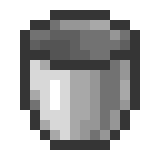 Sets your offered Cubits or Mana to $0
Sets your offered Cubits or Mana to $0 -
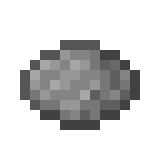 Click to accept the trade
Click to accept the trade -
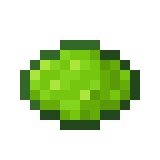 You have 5 seconds to click the lime to cancel the trade before the trade has become successful
You have 5 seconds to click the lime to cancel the trade before the trade has become successful
| Icon values | |||
|---|---|---|---|
| Cubits | 0.01 Cubits | 0.1 Cubits | 1.0 Cubits |
| Mana | 1,000 Mana | 10,000 Mana | 100,000 Mana |

When you trade on Skyblock and Islands, you will be able to trade Mana, Cubits and items. Both players can trade up to 8 slots worth of items.
Both members must accept the trade twice before it will successfully go through.
-
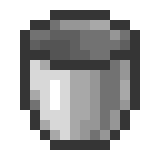 Sets your offered Cubits, Mana or Cash to $0
Sets your offered Cubits, Mana or Cash to $0 -
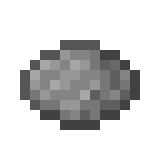 Click to accept the trade
Click to accept the trade -
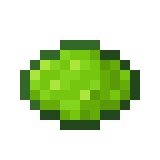 You have 5 seconds to click the lime to cancel the trade before the trade has become successful
You have 5 seconds to click the lime to cancel the trade before the trade has become successful
| Icon values | |||
|---|---|---|---|
| Money | $10,000 | $100,000 | $1,000,000 |
| Cubits | 0.01 Cubits | 0.1 Cubits | 1.0 Cubits |
| Mana (Skyblock) | 100 Mana | 1,000 Mana | 10,000 Mana |
| Mana (Islands) | 10 Mana | 100 Mana | 10,000 Mana |

When you trade on Earth, you will be able to trade Cubits, Souls, Cash and items. Both players can trade up to 8 slots worth of items.
Both members must accept the trade twice before it will successfully go through.
-
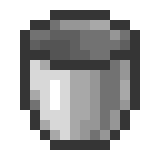 Sets your offered Cubits, Souls or Cash to $0
Sets your offered Cubits, Souls or Cash to $0 -
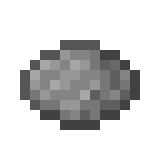 Click to accept the trade
Click to accept the trade -
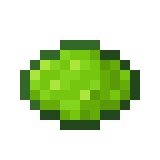 You have 5 seconds to click the lime to cancel the trade before the trade has become successful
You have 5 seconds to click the lime to cancel the trade before the trade has become successful
| Icon values | |||
|---|---|---|---|
| Money | $100,000 | $10,000,000 | $100,000,000 |
| Cubits | 0.01 Cubits | 0.1 Cubits | 1.0 Cubits |
| Souls | 10 Souls | 100 Souls | 1,000 Souls |

When you trade on Survival and Hardcore, you will be able to trade Cubits, mana Souls, Cash and items. Both players can trade up to 4 slots worth of items.
Both members must accept the trade twice before it will successfully go through.
-
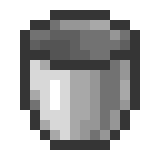 Sets your offered Cubits, Cash, Mana, Souls or Cash to $0
Sets your offered Cubits, Cash, Mana, Souls or Cash to $0 -
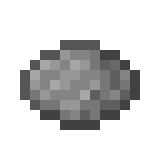 Click to accept the trade
Click to accept the trade -
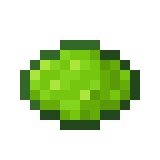 You have 5 seconds to click the lime to cancel the trade before the trade has become successful
You have 5 seconds to click the lime to cancel the trade before the trade has become successful
| Icon values | |||
|---|---|---|---|
| Money | $100,000 | $10,000,000 | $100,000,000 |
| Cubits | 0.1 Cubits | 1.0 Cubits | 10.0 Cubits |
| Mana | 100 Mana | 1,000 Mana | 10,000 Mana |
| Souls | 10 Souls | 100 Souls | 1,000 Souls |
¶ Chest Shops
.png)
Player Chest Shop - Survival
Chest Shops are a great way to buy and sell goods with other players. Depending on what the shop is set to, players can either buy items from the chest, sell you items you wish to buy or both!
Chest shops also give notifications when someone buys or sells from them, to toggle these messages in chat use /settings.
¶ Chest Shop Examples
Skyblock, Olympus, Survival, Islands, Earth
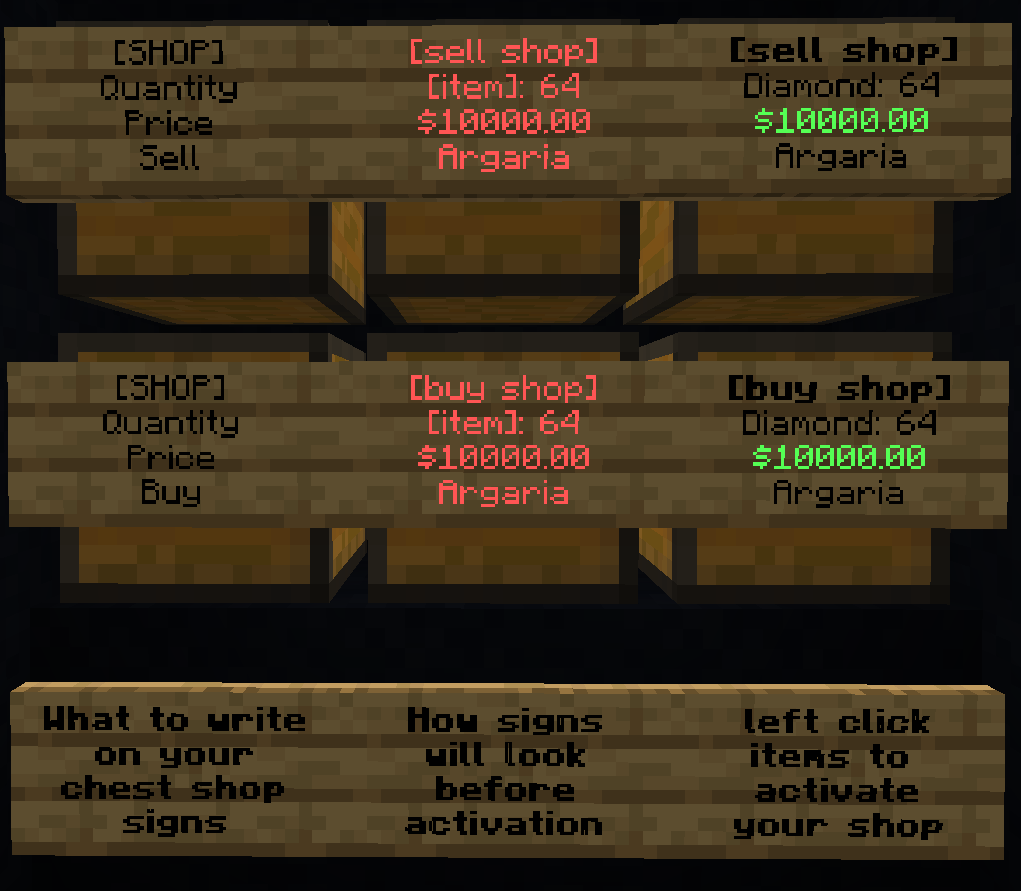
- Line 1: [shop] - This will show what type of shop you are making
- Line 2: Quantity - The amount of an Item you wish to sell
- Line 3: Price - The Amount that you wish to sell the item for
- Line 4: Buy or Sell - This will show others who owns this particular [shop] type
¶ Shop Coffer System
Coffers were introduced as of the 23rd of May 2023 to encourage the sale of items from a chestshop without much fear regarding receiving or giving proceeds.
A Coffer system allows a player to run a chestshop whilst they are offline. You can deposit money into your coffer so that players can continue to buy from your chestshop or withdraw money after a player sells to your chestshop.
Each sub-server that you have chestshops in, has a separate coffer balance
/coffer- Shows all commands you can use
/coffer deposit [amount]- Add balance to your coffer
/coffer balance- View your coffer balance
/coffer withdraw [amount]- Remove money from your balance
You will be notified if you run out of money
¶ Coin Flips
Coin Flip allows you to test your luck by choosing heads or tails in a 50/50 game where winner takes the prize. The currencies you can wager varies between servers. This means you will not be able to coin flip 'Money' on Olympus however you can on Skyblock.
Cubit coinflips are global which means a cubit coinflip created on Survival will also show up on the Islands coinflip GUI.
The table below gives some basic info on allowed currencies in each game mode. There was a previous 7% tax on coinflip wins which was removed on the 29th June 2023
| Server | Tax | Minimum Wager | ||
|---|---|---|---|---|
| Parkour | 0% | 100 Mana min. | 0.10 Cubits min. | |
| Olympus | 0% | 10 Mana min. | 0.10 Cubits min. | |
| Skyblock | 0% | $50 min. | 0.10 Cubits min. | 10 Mana min. |
| Survival | 0% | $50 min. | 0.10 Cubits min. | 10 Mana min. |
| Earth | 0% | $50 min. | 0.10 Cubits min. | |
| Hardcore | 0% | $50 min. | 0.10 Cubits min. | |
| KitPvP | 0% | $50 min. | 0.10 Cubits min. | |
| Islands | 0% | $50 min. | 0.10 Cubits min. | 10 Mana min. |
When you run the command /cf or /coinflip, a GUI will pop up in your game.

If there are no public games or invitations available, a barrier will appear in the middle of the Coin Flip menu. If there are Coin Flips available, the head of the gambler will appear with the amount of that specific currency they would like to bet with.
To join a game or invitation, click on the head to view the bet, and click to play. After a few seconds the winner will be announced in chat.
Please note that you may not be able to play some games as the other player may have lost the currency they wanted to gamble.
You can use the coinflip GUI to check the leaderboards, the available commands, and your statistics.

Coinflip Leaderboard
¶ Coinflip Commands
The commands for coin flip are:
/coinflip [amount]- Coin flip a certain amount of the currency involved. Pick Heads or Tails.
/coinflip [amount] [name]- Send an invitation to coin flip a certain amount of the currency involved. Pick Heads or Tails.
/coinflip cubits [amount]- Coin flip a certain amount of cubits. Pick Heads or Tails.
/coinflip cubits [amount] [name]- Send an invitation to coin flip a certain amount of cubits. Pick Heads or Tails.
/coinflip mana [amount]- Coin flip a certain amount of mana. Pick Heads or Tails.
/coinflip mana [amount] [name]- Send an invitation to coin flip a certain amount of mana. Pick Heads or Tails.
/coinflip mute- Mutes coinflip notifications.
/coinflip unmute- Unmutes coinflip notifications.